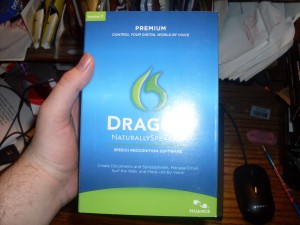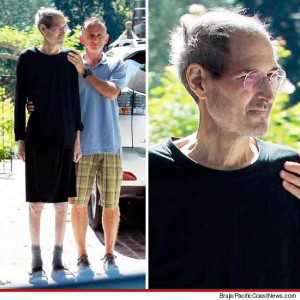My Prediction of the future car and laws around it
I predict the feature car will still look about the same as they do today. I predict this car will come around 2014, 2015. I predict the DMV will no longer be ran by the state but by the federal Government. I predict you won’t have to pay road tax each time you fill up but by the mile. I predict cars made before 2014 and 2015 would be outlawed. Your car will make the Government money when it’s parked. Also the government will know every move the car made. Why do I think this will happen? The Electric car. The Electric does not take gas, so I think in the short time you will have to report your miles but people may lie so a on-board computer would do it. But I will start with buying your car. This will be applied to both Electric and Gas cars.
Step 1: Finding the car – You go to car lot. You see a nice car. You ask if you can demo it. The sales rep puts in the ID card reader a Dealership card (A card for a company car) and lets you test it. You like it so you buy it.
Step 2: Buying the car. The dealer gets the vin and you both walk to a computer in his office. The sales man types in the vin to find in the dealers DVM Account. You set down at a screen read all the paper work and then put in your driver license card and agree. The dealer then hits transfer and the car is now registered to your name. Then the next screen allows you to add or buy new insurance for the car. It then asks you if you want to add anyone else to drive the car up to 10 people. You then have your wife and son put in his card. He’s now added. You then go to the parking lot.
Step 3: You go out, you see you see an Ad for some business on your license plate. You then scan your license on the door to unlock it, and then put in your license to start it, you notice on the dash how many miles you want how much road tax you pay per miles and how much you have to pay. You also have seen your plate number. Also the plat outside of your car is showing it also. When the Engine is off it will show a new ad every 30 to 60 seconds. Companies can buy ads at advertising.gov on the new system.
Step 4: You can go to your DMV account and pay the miles so far and clear the miles you want so far. Also when you file with the IRS, they will reset it and add it to the fees you owe them.
Step 5: You drove home but you passed an old man getting shot in a building. You’re GPS and Crime Scene was close. Next day you get a call asking you and whoever was in the car to come to the police station to get your blood taken, Hair sample, Spit Sample, tons of questions and lie detector test. You are now a suspect for a crime you never did or knew about.
Step 6: You have to take your car in for a checkup every 90 days. This report will be sent to you and the DVM. Also they will check for a software update.