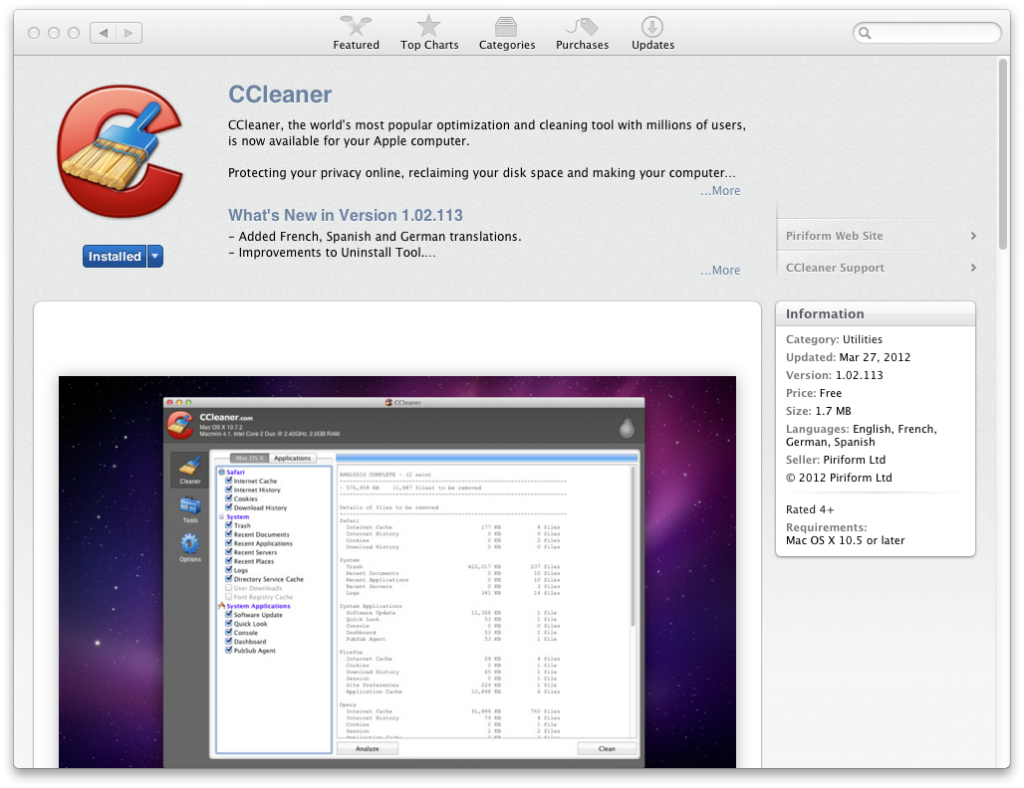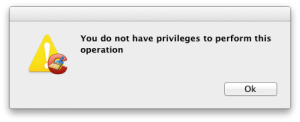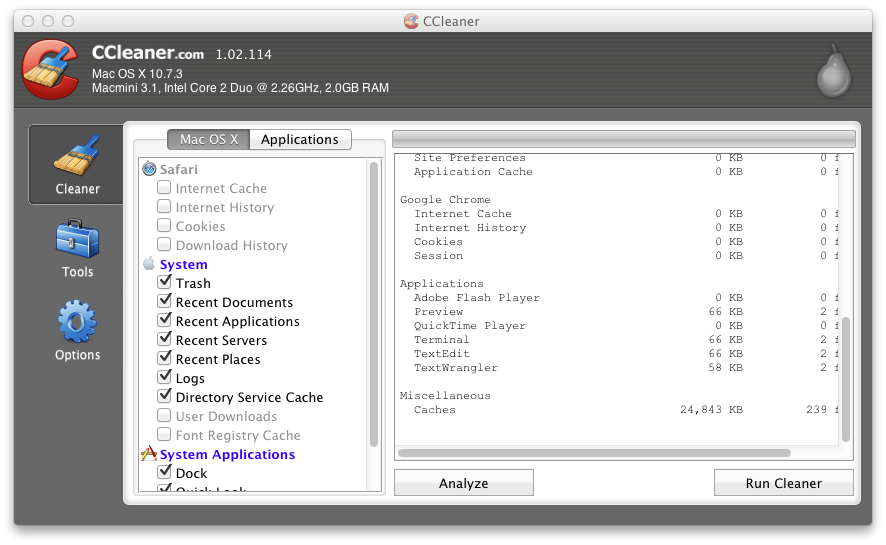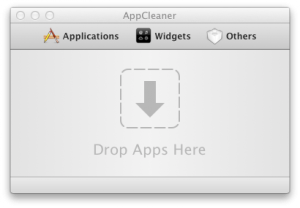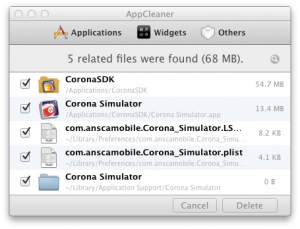I was thinking, it would be cool to carry around an iPad or iPhone that was dual featured as a Mac. For example, you open your iPad out of the box, turn it on and do everything you do with one today. But we also love Mac’s! I was thinking about how cool it would be if OS X and iOS merged, and not merged as in iOS on the desktop. I mean as in one OS but has a “mode”. “tablet/phone” and “desktop”. The iPad could be plugged in to a monitor or wirelessly beamed to a TV. you grab your Bluetooth Apple keyboard and mouse and put your iPad in “desktop” mode. A OS X styled desktop comes up. You’ve been busy working on some project on the train coming home in some app. The same app is for Mac. It has a shared folder within the sandbox with your data. No syncing or duplicate data. You edit it, save it. Go to sleep. Wake up, put your iPad in “tablet” mode and later review the data with your coworker.
So the same device running OS X and iOS, but switching between OSes instantly and shared data between them. I doubt this will happen anytime soon, but it was a little idea that popped in to my head. I guess the first steps towards this would be porting OS X to arm. I’m not even sure if a iPhone or iPad could run the full OS X, even if it ran on ARM, maybe in the future. Do you think this would be a cool thing if it happened? Have your iPhone be your phone and power your desktop in the same device?