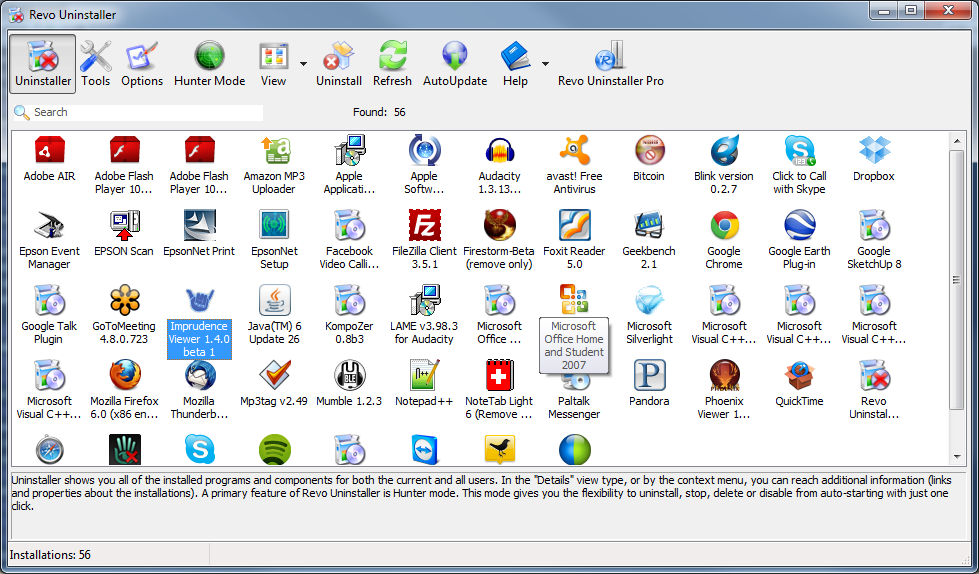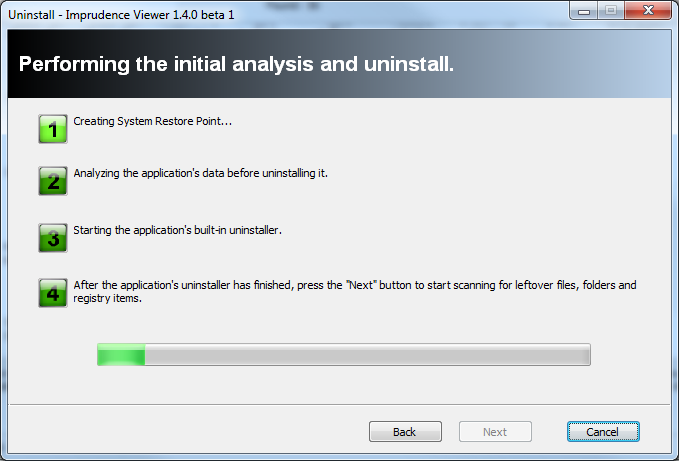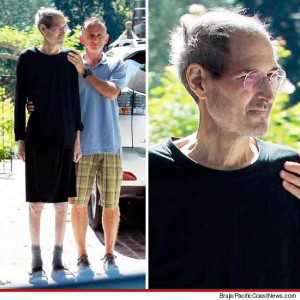I am interested in Online dating somewhat. I have joined dating sites like eHarmony and Zoosk, both sites i deleted my account on. I have a few problems with websites just for dating. They want money, but they also don’t have banner ads so someone has to to pay the bills. So they have to make money, but I’m not sure if its something worth paying for. eHarmony didn’t show profile pictures without paying, Zoosk did show pictures for free. Both of them require you to pay money to communicate. Another thing I don’t like about both Zoosk and eHarmony is that you can only list if you’re interested in “Men” or “Woman”. You can’t list “Men and Woman”. Seems like they both are leaving out bisexual people.
So I think sites that are designed for just only dating aren’t that great. I think it would be better to meet someone over Twitter or chat rooms. Maybe even on Facebook as in maybe they have a mutual friends. So I think its possible to find your prefect match online for free. I think I would rather find someone online and then do online video chats to get to know them and feel more comfortable. Then do offline dating.
I really want to move to San Francisco and build a company also. So I’m not in to dating really right now, but sometimes I will feel lonely and wish I was dating. I think I would date someone who’s in to technology, Moderate politically, healthily, nice and cute. Also religion of them won’t matter really to me as I’m not a religious person but maybe they could help change that.
I also think a kid or a few would be okay, but it’s not something I want to do right now. I see children as getting in my way. I want to build something and do financially well. Maybe adopt or have kids when I’m 30 or 40.
So far theses are my thoughts on online dating and just dating in general.
 Mac users like me want a fast running machine, Not full of junk. I love to save disk space. I use multiple apps to try to keep my Mac running smoothly. All have different interfaces, some are free and some cost. It’s a mess. I used to run them a lot when I was new to Mac but now days I hardly use them. I forget some of the tools I used in the past and i mentioned some before. I was planing on mentioning more. Well now I don’t have to mention anymore as MacKeeper is an All in one tool that does what I would do with multiple apps. Continue reading
Mac users like me want a fast running machine, Not full of junk. I love to save disk space. I use multiple apps to try to keep my Mac running smoothly. All have different interfaces, some are free and some cost. It’s a mess. I used to run them a lot when I was new to Mac but now days I hardly use them. I forget some of the tools I used in the past and i mentioned some before. I was planing on mentioning more. Well now I don’t have to mention anymore as MacKeeper is an All in one tool that does what I would do with multiple apps. Continue reading